Guide: export model, save and load your template in Tree Generator by Wiskered
Guide: export model, save and load your template in Tree Generator by Wiskered
. . .
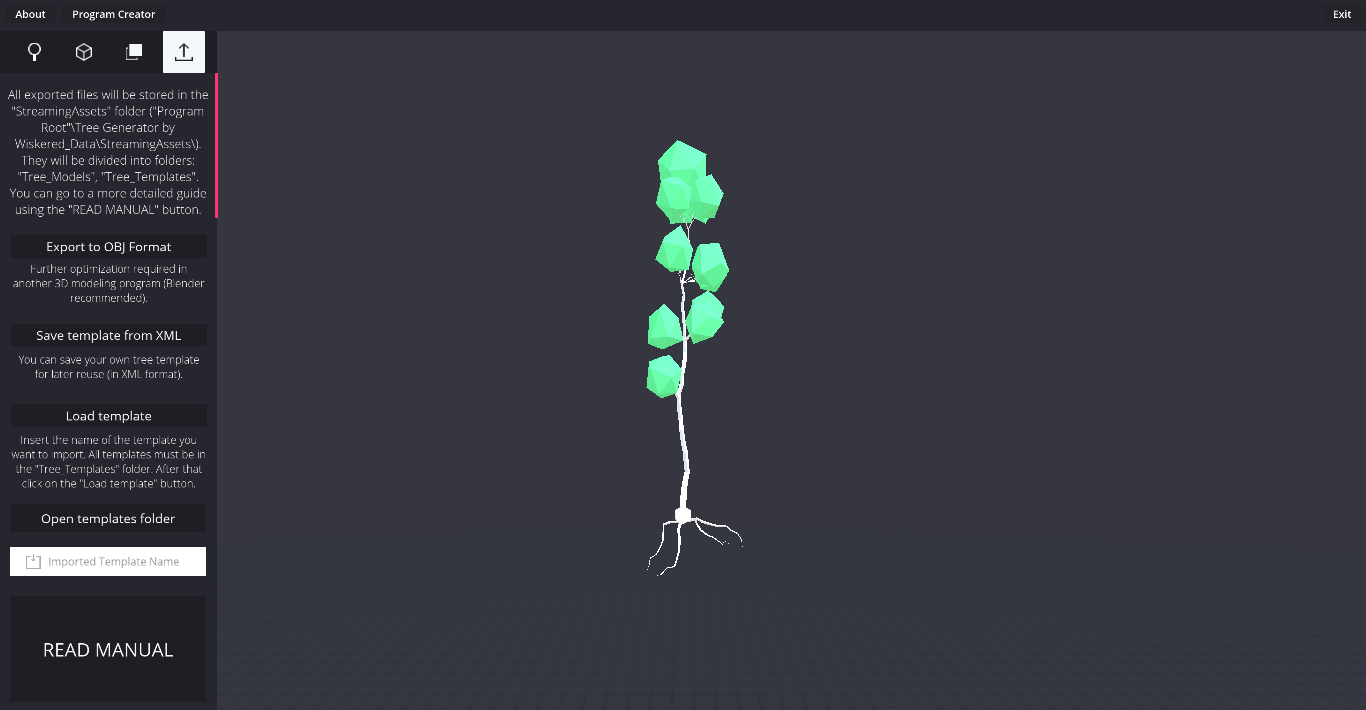
Export to OBJ format
1. Press the EXPORT button
2. A folder with models will open in EXPLORER
3. The name of the model will be: "Tree_Model" + (hh: mm: ss)
For example: Tree_Model_24_30_56
4. If you try to open it immediately, then it will not be displayed correctly:
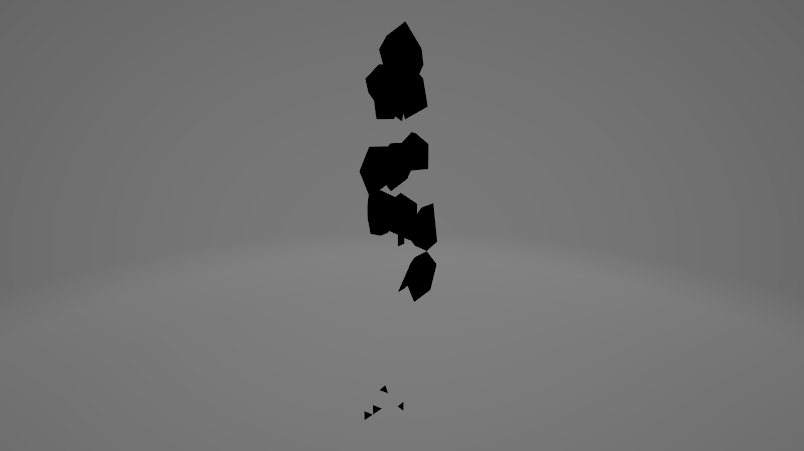
It needs to be fixed in this simple way:
1. Import the model into any 3D modeling program (Blender recommended: https://www.blender.org/)
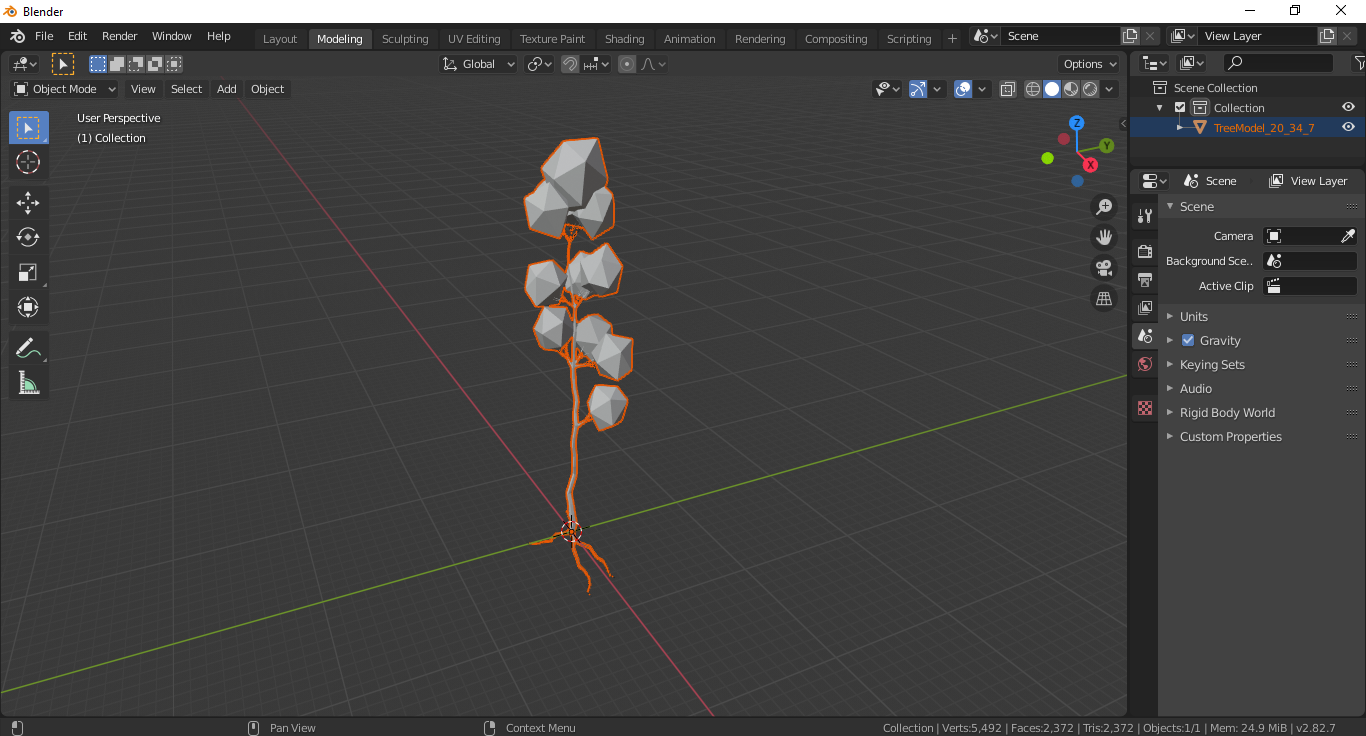
2. Next, perform "Merging Vertices" at minimum distance
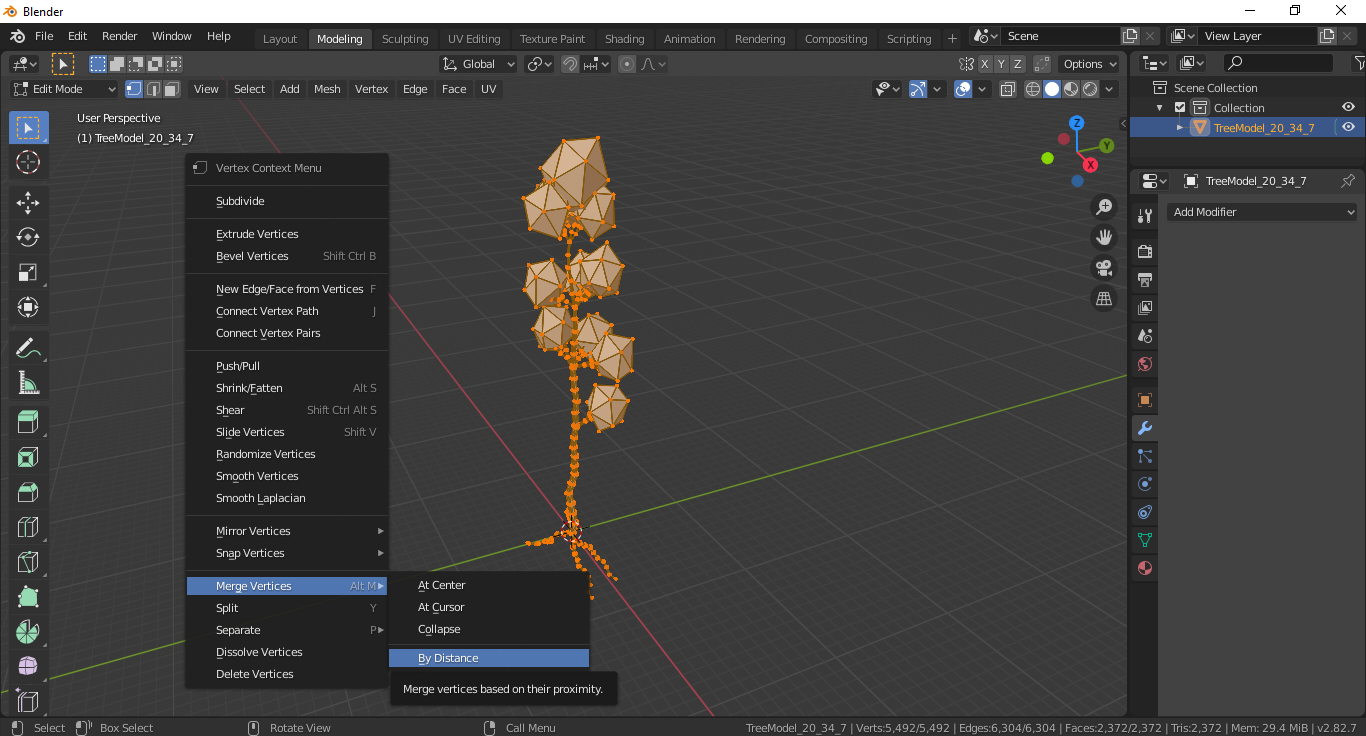
3. The model is ready for export or further editing.

Save your template
- Press the SAVE TEMPLATE button
- A folder with templates will open in EXPLORER
- Template saved successfully
Load your template
Mandatory: all templates must be in the "Tree_Templates" folder before you load them into the program.
- Paste the name of your template into a special field (for example: TreeTemplate_21_14_6)
- Press the LOAD PATTERN button.
- Template loaded successfully
This concludes the guide. Thanks for using "Tree Generator by Wiskered"! Like the post and Subscribe to our Twitter!
TREEGEN 2023 - procedural tree generator
Create trees quickly and easily using many settings
More posts
- TREEGEN 2023 is now available for purchase on Itch.io!Aug 08, 2023
- I released an update for TREEGEN 2023, the procedural tree generator in the Unit...Jun 27, 2023
- Get ready for a chance to win one of three licences for the new version of TREEG...Feb 05, 2023
- TREEGEN 2023 will soon be available in the Unity Asset StoreFeb 04, 2023
- Version 0.5 of "Tree Generator by Wiskered" has been released.Feb 26, 2021
- "Tree Generator by Wiskered" is now available for purchase!Feb 03, 2021
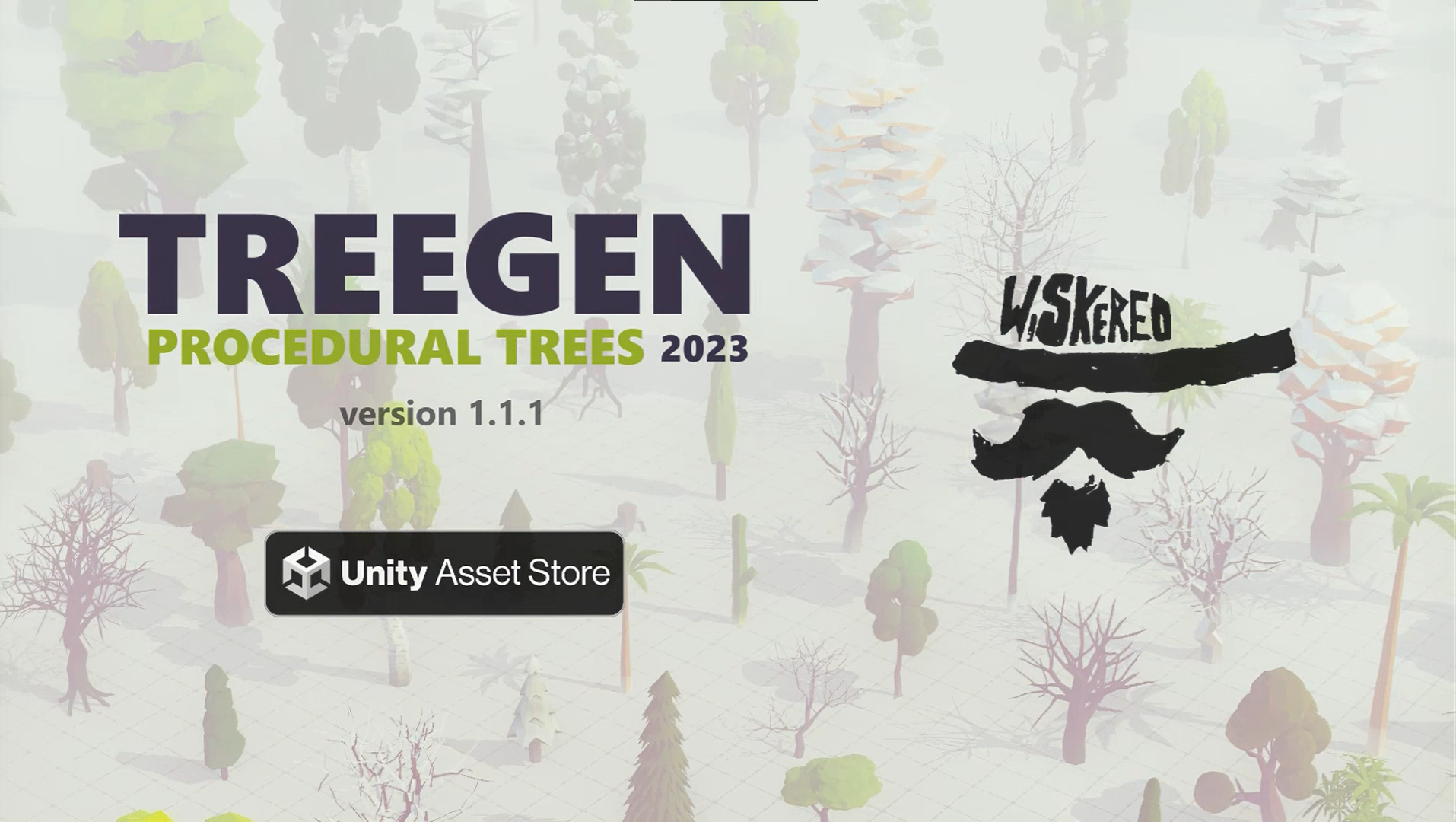
Leave a comment
Log in with itch.io to leave a comment.